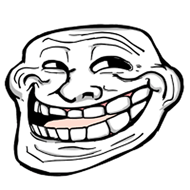【MIUI】从ROM提取音乐播放器
2017-07-20 小文字
前言
接上文 【MIUI】从零开始,ROM拆包实践,现在我们已经成功把ROM挂载,并得到系统的预装程序和其他服务;
本文将顺一步,开始定位我们的目标程序“音乐播放器”。
资源预览
我再看一下,ROM里面的这些目录:
total 632
dr-xr-xr-x@ 19 root wheel 4096 Jan 1 1970 .
drwx------ 15 aven staff 510 Jul 19 11:28 ..
dr-xr-xr-x 123 root wheel 4096 Jan 1 2009 app
dr-xr-xr-x 2 root 2000 8192 Jan 1 2009 bin
-r--r--r-- 1 root wheel 10695 Jan 1 2009 build.prop
dr-xr-xr-x 9 root wheel 4096 Jan 1 2009 data-app
dr-xr-xr-x 30 root wheel 4096 Jan 1 2009 etc
dr-xr-xr-x 2 root wheel 8192 Jan 1 2009 fonts
dr-xr-xr-x 6 root wheel 4096 Jan 1 2009 framework
dr-xr-xr-x 7 root wheel 12288 Jan 1 2009 lib
dr-xr-xr-x 6 root wheel 12288 Jan 1 2009 lib64
dr-x------ 2 root wheel 4096 Jan 1 1970 lost+found
dr-xr-xr-x 6 root wheel 4096 Jan 1 2009 media
dr-xr-xr-x 72 root wheel 4096 Jan 1 2009 priv-app
-r--r--r-- 1 root wheel 211711 Jan 1 2009 recovery-from-boot.p
dr-xr-xr-x 5 root wheel 4096 Jan 1 2009 rfs
dr-xr-xr-x 3 root wheel 4096 Jan 1 2009 spaces
dr-xr-xr-x 3 root wheel 4096 Jan 1 2009 tts
dr-xr-xr-x 8 root wheel 4096 Jan 1 2009 usr
dr-xr-xr-x 8 root 2000 4096 Jan 1 2009 vendor
dr-xr-xr-x 2 root 2000 4096 Jan 1 2009 xbin内容这么多,如何定位播放器apk的归档位置,这是一个效率问题?
可以看到app/下面有很多程序,如果一个个去验证的话将非常痛苦,所以我们肯定要用脚本来做这些重复性的工作;
检测脚本
我们知道小米播放器的包名是:com.miui.player, 所以思路很简单,检测ROM中所有apk,输出包名和预期相符的apk的归档位置;
大致的流程如下:
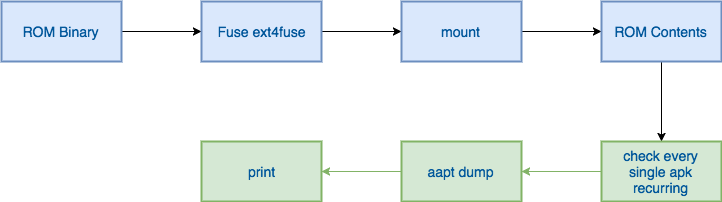
检查一个apk的包名比较简单,之前也已经提到过,快速解析apk的版本信息
aapt dump badging $file |grep $package
循环遍历文档的命令很多,这里我们需要输出命中的目标所在的apk位置,所以直接对指定目录进行了枚举;如此只需要把挂载后的目录作为入参,就可以递归检测期下所有的apk,当然在实际操作中,扫描一个ROM的所有apk在这里并不是很快,不过还是可以接受,比起手工查找方便不少;
# search recurrsively
function search(){
keywords=$1
file=$2
if [ -d $file ]; then
files=($file/*)
for f in "${files[@]}"; do
search $keywords $f
done
elif [ -f $file ]; then
isApkHit $keywords $file
fi
}完整的脚本已经托管出来,可以前往下载:updateGitUserRecurring。
aven-mac-pro-2:Music aven$ searchAppPackage com.miui.player ~/Downloads/miui_MI5SPlus_V8.5.3.0.MBGCNED_e77b4138cb_6.0/mount-img/
/Users/aven/Downloads/miui_MI5SPlus_V8.5.3.0.MBGCNED_e77b4138cb_6.0/mount-img/ is set as searching folder
W/ResourceType(37630): No known package when getting value for resource number 0x01080093
ERROR getting 'android:icon' attribute: attribute is not a string value
W/ResourceType(37702): No known package when getting value for resource number 0x100c0007
ERROR getting 'android:label' attribute: attribute is not a string value
W/ResourceType(37876): Failure getting entry for 0x7f0d0204 (t=12 e=516) in package 0 (error -84)
ERROR getting 'android:label' attribute: attribute is not a string value
ERROR getting 'android:icon' attribute: attribute is not a string value
ERROR: dump failed because no AndroidManifest.xml found
W/ResourceType(38008): No known package when getting value for resource number 0x0104046e
ERROR getting 'android:label' attribute: attribute is not a string value
ERROR getting 'android:targetSdkVersion' attribute: attribute is not a string value
Found com.miui.player in /Users/aven/Downloads/miui_MI5SPlus_V8.5.3.0.MBGCNED_e77b4138cb_6.0/mount-img//priv-app/Music/Music.apk
package: name='com.miui.player' versionCode='93' versionName='2.9.1000' uses-permission:'com.miui.player.permission.MIPUSH_RECEIVE' launchable-activity: name='com.miui.player.ui.MusicBrowserActivity' label='' icon=''
W/ResourceType(38185): No known package when getting value for resource number 0x01040014
ERROR getting 'android:label' attribute: attribute is not a string value
search done从输出来看,有一些错误信息,不过没关系,先忽略错误信息,可以看到播放APK的位置miui_MI5SPlus_V8.5.3.0.MBGCNED_e77b4138cb_6.0/mount-img//priv-app/Music/Music.apk
并不是在app目录中,而是pri-app目录。
APK真身在哪里
现在打开Music.pak看下内容,资源文件都在,但是没有dex,原因是rom发出的时候对apk做了预处理,把dex优化为了odex,放在了oat的专门目录下,因此,想要分析dex内容,我们还需要odex转换会dex;这个就更麻烦一些,查了些资料,可以使用smali/baksmali工具做转换;
baksmali-2.2.1.jar
smali-2.2.1.jar
这两个是开源项目,并且一直在更新,真的很赞,同时这个工具在2.x之后做了重大更新,所以网上很多的使用说明都是不对的,可以直接参照github上的使用说明,结合help参数查看具体操作;
最后需要执行的操作可以简单总结如下,会得到目标dex,名为classes.dex:
# decompile odex to smail according to boot.oat an other framework dependency
java -jar $BAKSMALI x -b $BOOT -d $FRAMEWORK $ODEX
# compile the smali file into normal dex file, so we can use jd-gui tool
java -jar $SMALI a out -o classes.dex
好了,摆好姿势,请开始你的表演:)