【MIUI】Muisc App之音频播放动画
2017-07-23 小文字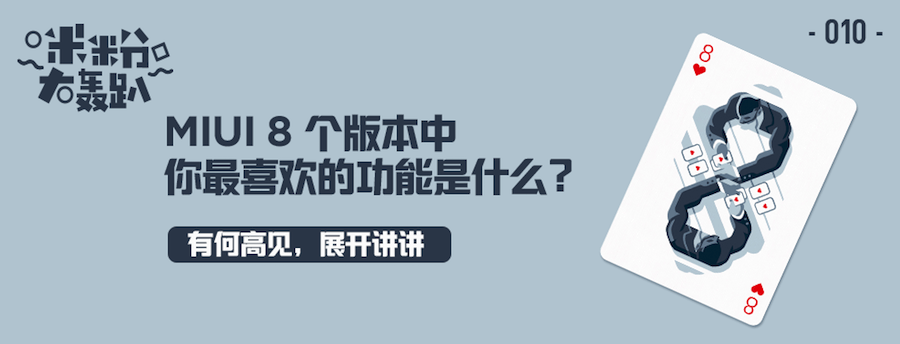
前言
现在终于到了解MIUI的音频动画的时刻了。之前看过一篇TOS 录音机动画的技术文章,不知道MIUI的音频动画又是如何实现的呢?
播放界面
我们知道播放音乐的主界面是MusicBrowserActivity,底部有一个TAB。

通过分析,底部TAB上谱图对应的View比较可疑的有以下两个:
com.miui.player.phone.view.NowplayingBar{5a40c0 G.E...C.. ......I. 0,1763-1080,1920 #7f0e013b app:id/nowplaying_bar}
com.miui.player.view.SwitchImage{da7c3c6 V.ED..... ........ 37,29-136,128 #7f0e000b app:id/album}
com.miui.player.view.DanceBar{f38df87 G.ED..... ......I. 0,0-0,0 #7f0e0042 app:id/play_indicator}
android.widget.LinearLayout{8bc7eb4 V.E...... ........ 136,33-719,123 #7f0e002f app:id/title_wrapper}
android.widget.TextView{a14fadd G.ED..... ......ID 0,0-0,0 #7f0e0159 app:id/hint_text}
android.widget.TextView{34c5652 V.ED..... ........ 28,0-546,49 #7f0e0031 app:id/primary_text}
android.widget.TextView{f39ed23 V.ED..... ........ 28,52-546,90 #7f0e0032 app:id/secondary_text}
com.miui.player.phone.view.PlayController{dfcd220 V.E...... ........ 719,25-1043,132 #7f0e00b0 app:id/play_control}
android.widget.ImageView{16b67d9 V.ED..C.. ........ 55,0-162,107 #2}
android.widget.ImageView{f35859e V.ED..C.. ........ 217,0-324,107}
com.miui.player.view.NowplayingCircle{825c3f6 V.E...... .......D 127,1062-952,1887}
android.widget.ImageView{d93f7 V.ED..... ........ 327,654-498,825}
android.widget.ImageView{e77264 V.ED..... ........ 327,654-498,825}
android.widget.ImageView{4be5ccd V.ED..... ........ 327,654-498,825}
android.widget.FrameLayout{8e22982 V.E...... .......D 348,696-477,825 #7f0e003f app:id/content}
com.miui.player.view.WaveVisualizer{d7d7893 V.ED..... ......ID 0,0-129,129}
如此找到dex中的com.miui.player.view.DanceBar,WaveVisualizer即可分析相应逻辑,进一步确认;
波谱视图
反查APK后,我们可以的得到DanceBar,通过分析绘制部分,可疑知道DanceBar并不是波谱图:
protected void onDraw(Canvas canvas) {
super.onDraw(canvas);
for (int i = 0; i < this.mBars.length; i += MESSAGE_INVALIDATE) {
this.mPaint.setAlpha(HttpStatus.SC_OK);
this.mRect.set((this.mRectWidth * i) + (this.mInteWidth * i), (this.mHeight - this.mBars[i].volume) + this.mDanceMinHeight, ((i + MESSAGE_INVALIDATE) * this.mRectWidth) + (this.mInteWidth * i), this.mHeight);
canvas.drawRect(this.mRect, this.mPaint);
this.mPaint.setAlpha(100);
this.mRect.set((this.mRectWidth * i) + (this.mInteWidth * i), (this.mHeight - this.mBars[i].volume) + (this.mDanceMinHeight / 2), ((i + MESSAGE_INVALIDATE) * this.mRectWidth) + (this.mInteWidth * i), (this.mHeight - this.mBars[i].volume) + this.mDanceMinHeight);
canvas.drawRect(this.mRect, this.mPaint);
this.mPaint.setAlpha(25);
this.mRect.set((this.mRectWidth * i) + (this.mInteWidth * i), this.mHeight - this.mBars[i].volume, ((i + MESSAGE_INVALIDATE) * this.mRectWidth) + (this.mInteWidth * i), this.mBars[i].volume + (this.mDanceMinHeight / 2));
canvas.drawRect(this.mRect, this.mPaint);
}
if (this.mIsDancing) {
doInvalidateInInterval();
}
}我们看到绘制的时候,只有一个循环操作,绘制的都是透明度不同的Rect, 但是波谱肯定是不可能仅通过矩形就绘制出来的。实际上这DanceBar是列表中正在播放的条目上展示的矩形块;
并且从代码来看这个小的动态视图是一个随机的矩形块组合;
private void moveToNextState() {
Bar[] arr$ = this.mBars;
int len$ = arr$.length;
for (int i$ = 0; i$ < len$; i$ += MESSAGE_INVALIDATE) {
Bar bar = arr$[i$];
bar.volume += bar.volSpeed;
if (bar.volume <= bar.volGap) {
bar.volume = bar.volGap;
bar.volSpeed = (this.mRandom.nextInt(this.mSpeedMax - this.mSpeedMin) + MESSAGE_INVALIDATE) + this.mSpeedMin;
bar.volGap = (this.mRandom.nextInt(Math.max(this.mGapMax - this.mDanceMinHeight, MESSAGE_INVALIDATE)) + this.mDanceMinHeight) + MESSAGE_INVALIDATE;
} else if (bar.volume >= this.mDanceMaxHeight) {
bar.volume = this.mDanceMaxHeight;
bar.volSpeed = -((this.mRandom.nextInt(this.mSpeedMax - this.mSpeedMin) + MESSAGE_INVALIDATE) + this.mSpeedMin);
}
}
}所以需要继续查找另一个视图,不过很遗憾,在dex中并没有找到WaveVisualizer,这一点比较奇怪,难道播放器的apk还有其他没有打包进来的代码?
为了确认问题,利用脚本匹配了ROM中所有的odex文件,不过还是没有找到线索;这样的话就比较尴尬了,要么MIUI有一套机制会在安装过程中动态合并ROM的预装app,但即使是这样,这个文件也应该会在ROM内出现,现在连关键字都匹配不出来,所以也有可能是版本问题;
消失的WaveVisualizer
首先我们是根据MIUI的系统版本下载的对应ROM,但是这里面也不代表这个ROM和手机系统就是完全一致的;带着这个疑问我们去检查一下。
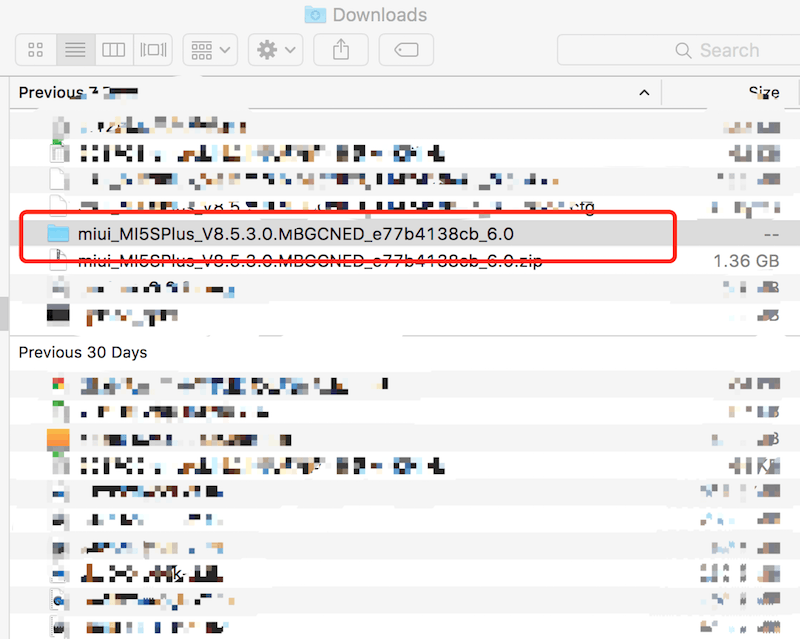

这两张图我们可以确认MIUI的大版本是一致的,同时ROM这边还可以看到一个类似git摘要的信息;为了进一步确认是不是APK自身的差异,我们把手机中安装的播放器的apk提取出来,和ROM中的apk作比较;
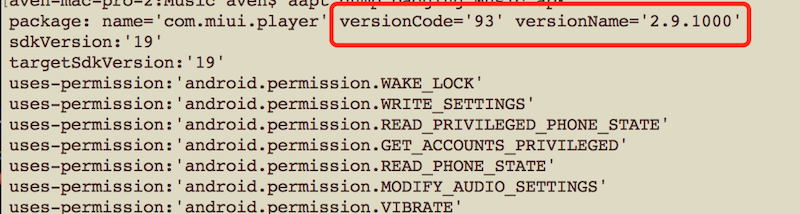
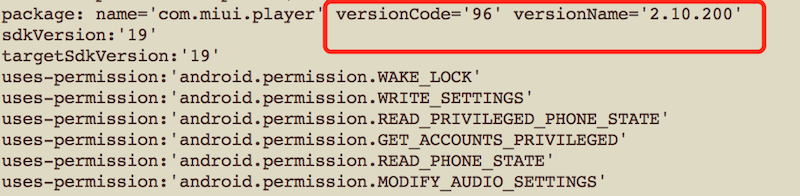
原来如此,虽然ROM的大版本和手机系统一致,但是其内部的app却有差异,应该是预装的低版本,在使用过程中,手机上的app是可以升级版本的,因此在分析ROM的时候有可能代码是不一致,这取决于目标app的版本是否一致;
现在我们只需要要获取2.10版本的播放器,并分析其中是否包含WaveVisualizer;
aven-mac-pro-2:~ aven$ check Desktop/base.apk WaveVisualizer
Check target whether it conatins WaveVisualizer ...
Keyword: WaveVisualizer
APK: Desktop/base.apk
Checking ...
Warnning!!! We found 4 times of WaveVisualizer inside your Desktop/base.apk
Keyword found in target -_-
果然新的APK中包含WaveVisualizer。
WaveVisualizer实现
现在我们看下他的绘制内容:
protected void onDraw(Canvas canvas) {
super.onDraw(canvas);
Path path = this.mTmpPath;
long cur = SystemClock.elapsedRealtime();
long timeDur = cur - this.mLastDrawTime;
this.mLastDrawTime = cur;
for (WaveLine b : this.mWaves) {
b.draw(timeDur, canvas, this.mPaint, path);
path.reset();
}
canvas.restore();
if (this.mIsDoingAnimation) {
invalidate();
}
}
直觉告诉我这次找对了,这里循环绘制了一组WaveLine,每条WaveLine的绘制由其内部实现,通过绘制path得到类似的波形图,而path每次都是通过mTmpPath赋值,所以会有一个改变其值的过程;
经过一些列调用,最后绘制了Bezier曲线,方法如下,并且在改变坐标值是,还利用了android.media.audiofx.Visualizer.OnDataCaptureListener,看名字应该是音频播放过程中的一些频率回调之类的接口。
private void drawBezier(Point s, Point e, Path path, int bl) {
if (s != null && e != null && path != null) {
path.lineTo((float) s.x, (float) s.y);
if (Math.abs(e.x - s.x) < bl * 2) {
bl = Math.abs(e.x - s.x) / 2;
}
path.cubicTo((float) (s.x + bl), (float) s.y, (float) (e.x - bl), (float) e.y, (float) e.x, (float) e.y);
}
}
要分析清楚整个波形的逻辑,基本逻辑都在WaveLine和WaveVisualizer之中。
小结
由于将重点放在了ROM,导致在提取APK后忽略了APK的版本差异,走了些弯路; 至此,从ROM中提取并分析app的整个流程就大功告成了,以后看到什么有意思的交互都可以类似的去分析源码;